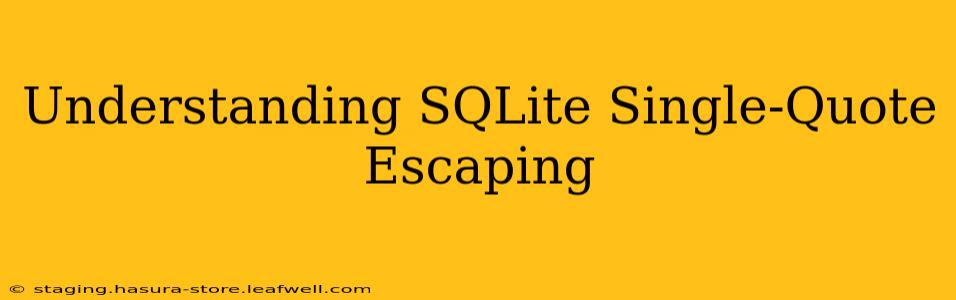SQLite, a popular embedded database system, uses single quotes (') to delimit string literals within SQL queries. However, handling single quotes within those string literals requires careful escaping to prevent SQL injection vulnerabilities and ensure your queries execute correctly. This guide delves into the intricacies of single-quote escaping in SQLite, explaining the techniques and best practices to follow.
Why is Single-Quote Escaping Important?
Improper handling of single quotes can lead to SQL injection attacks. If a user-supplied string containing a single quote is directly inserted into a SQL query without proper escaping, it can alter the intended query logic, potentially allowing malicious users to access, modify, or delete data. For example, consider this vulnerable code:
-- Vulnerable code:
SELECT * FROM users WHERE username = '" + usernameInput + "'";
If usernameInput is provided as ' OR '1'='1, the query becomes:
SELECT * FROM users WHERE username = '' OR '1'='1';
This modified query will always return all rows from the users table, bypassing any authentication mechanisms.
How to Escape Single Quotes in SQLite
SQLite offers several ways to handle single quotes within string literals:
1. Using Two Single Quotes ('')
The simplest and most recommended method is to escape a single quote within a string literal by doubling it. Each pair of single quotes ('') is interpreted as a single literal single quote within the string.
-- Correctly escaped string:
INSERT INTO products (name) VALUES ('O''Reilly''s Book');
This method ensures that the single quotes within "O'Reilly's Book" are treated as part of the string and not as delimiters, preventing errors and SQL injection.
2. Using Parameterized Queries (Recommended)
Parameterized queries are the gold standard for preventing SQL injection. They separate the data from the SQL statement, significantly reducing the risk of vulnerabilities. Instead of directly embedding user input into the SQL string, you use placeholders (parameters) that are populated separately. SQLite uses the ? placeholder.
import sqlite3
conn = sqlite3.connect('mydatabase.db')
cursor = conn.cursor()
username = input("Enter username: ") #User Input
cursor.execute("SELECT * FROM users WHERE username = ?", (username,))
results = cursor.fetchall()
# ... process results ...
conn.close()
This approach is superior to string concatenation because the database driver handles the escaping automatically, eliminating the chance of errors or injection attacks, even with complex user inputs containing multiple single quotes.
3. Using REPLACE() Function (Less Recommended)
While possible, using the REPLACE() function to replace single quotes with double single quotes is generally less preferred than the double single quote approach or parameterized queries. It adds unnecessary complexity and can be less efficient.
Frequently Asked Questions (FAQs)
How do I escape single quotes in SQLite when inserting data from a Python script?
The best practice is always to use parameterized queries as demonstrated in the example above. This ensures that the database handles the escaping correctly regardless of the complexity of the input data. Avoid directly concatenating strings to build your SQL queries.
Can I use backslashes to escape single quotes in SQLite?
No, SQLite does not support backslash escaping for single quotes within string literals. The double single quote method ('') is the correct approach.
What happens if I don't escape single quotes in my SQLite queries?
Failure to escape single quotes can result in SQL injection vulnerabilities, leading to data breaches and other security risks. Your queries may also produce unexpected or incorrect results due to syntax errors.
Are there any other characters that need special handling in SQLite queries?
Besides single quotes, you should be mindful of other special characters, especially when dealing with user input. While SQLite handles most characters without issues, consider using parameterized queries as a general best practice for preventing injection vulnerabilities.
By understanding and implementing these single-quote escaping techniques, particularly the recommended parameterized query method, you can create secure and reliable SQLite applications, protecting your data from potential threats. Remember, security should be a top priority when working with databases.