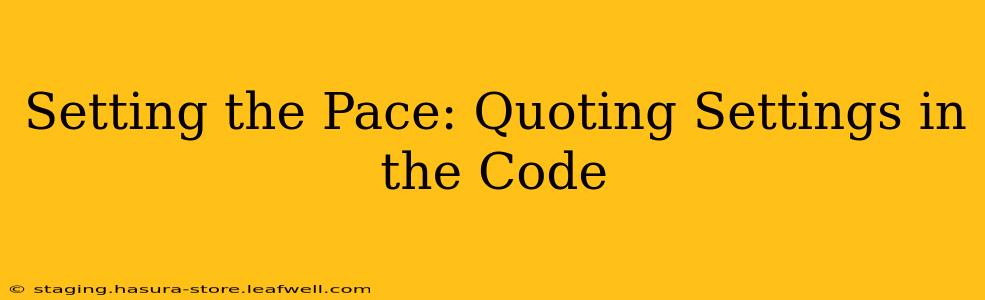Precisely setting parameters within your code is crucial for achieving the desired outcome. This often involves using quotes to define string values, paths, or other textual data. Understanding how and when to use different types of quotes—single, double, and backticks—is fundamental for writing clean, efficient, and error-free code. This article explores the nuances of quoting settings within various programming contexts, helping you write more robust and maintainable code.
Why Are Quoting Settings Important?
Quoting settings correctly prevents syntax errors and ensures your code interprets data as intended. Incorrect quoting can lead to unexpected behavior, runtime errors, or even security vulnerabilities. For example, incorrectly quoted file paths can cause your program to fail to locate necessary resources, while improperly quoted SQL queries can open your application to SQL injection attacks.
Single Quotes (' ') vs. Double Quotes (" ")
The choice between single and double quotes often depends on the programming language and specific context. In many languages, they are functionally equivalent for string literals. However, there are situations where choosing one over the other is advantageous:
-
Nested Quotes: If you need to include a quote within a string, you can use the opposite type of quote to enclose the entire string. For example, in JavaScript:
let message = "He said, 'Hello, world!'"; // Double quotes enclose a string containing a single quote. let anotherMessage = 'She replied, "That\'s great!"'; // Single quotes enclose a string containing double quotes (note the escape character \). -
Language Conventions: Some languages might have subtle differences or stylistic preferences. For instance, some developers might consistently use single quotes for attributes in HTML or XML.
-
Readability: Consistency in your quoting style improves code readability. Choose a convention and stick to it throughout your project.
Backticks (`) and Template Literals
Backticks offer powerful features, particularly in modern JavaScript and other languages supporting template literals. They allow for:
-
String Interpolation: Embed expressions directly within strings, making them dynamic and easier to manage.
let name = "Alice"; let greeting = `Hello, ${name}!`; // The ${name} expression is evaluated and inserted. console.log(greeting); // Output: Hello, Alice! -
Multi-line Strings: Define strings spanning multiple lines without needing escape characters or concatenation.
let longString = `This is a very long string that spans multiple lines.`;
Escaping Characters
When you need to include a quote character of the same type within a quoted string, you need to escape it. This usually involves preceding the quote character with a backslash (\).
String filePath = "C:\\Users\\John\\Documents\\myFile.txt"; // Escape backslashes in Windows file paths.
Context-Specific Quoting
The optimal quoting method can depend on the specific context:
-
Command-Line Arguments: Shell scripting often requires careful quoting of arguments, especially those containing spaces or special characters. You may need to escape spaces or use single or double quotes appropriately based on the shell you are using.
-
Regular Expressions: Regular expressions often use backslashes for escaping special characters, and the choice of quoting might depend on the regex engine and the programming language used to define the expression.
-
Configuration Files: Different configuration file formats (JSON, YAML, INI, etc.) may have specific rules regarding quoting. Always refer to the documentation for the specific format.
H2: How do I choose the right quoting style for my code?
The "right" quoting style depends heavily on your programming language and personal preferences, but consistency is paramount. Choose a style (single, double, or backticks where applicable) and stick to it throughout your project for better readability and maintainability. Consider using a linter or code formatter to enforce consistent quoting conventions.
H2: What are some common quoting mistakes to avoid?
- Mismatched quotes: Ensure your opening and closing quotes are of the same type.
- Unescaped quotes within strings: Properly escape any quote characters within a string literal.
- Inconsistent quoting styles: Maintain a consistent style throughout your codebase.
- Incorrect escaping of special characters: Be mindful of how special characters need to be escaped in different contexts (e.g., regular expressions, shell scripts).
H2: How can I prevent quoting errors in my code?
Employing a code editor with syntax highlighting and linting capabilities can catch many quoting errors early on. Regular code reviews and thorough testing also help in identifying and preventing quoting-related bugs. Understanding the context-specific quoting rules of your chosen language is essential for writing robust and error-free code.
By following these guidelines and understanding the nuances of quoting in your chosen programming language, you can write clearer, more maintainable, and less error-prone code. Remember, attention to detail in quoting settings significantly impacts code quality and overall project success.