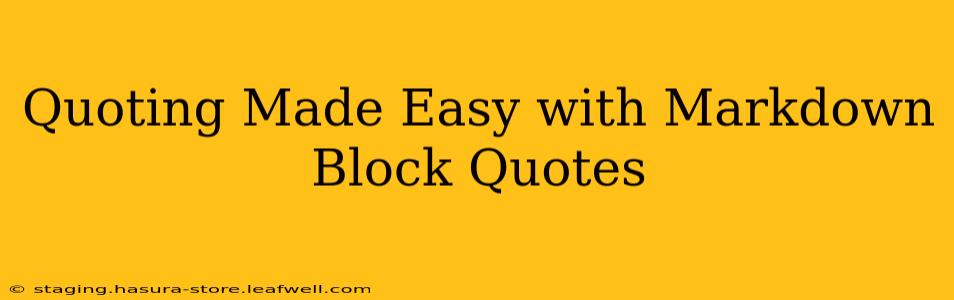Markdown, a lightweight markup language, simplifies many aspects of writing and formatting text. One particularly useful feature is its ability to handle block quotes with ease, making it perfect for incorporating citations, highlighting key passages, and improving the overall readability of your documents. This guide dives deep into the nuances of Markdown block quotes, exploring various scenarios and offering best practices. We'll cover everything from basic usage to advanced techniques, ensuring you master this essential skill.
What are Markdown Block Quotes?
Markdown block quotes are used to set apart a section of text from the main body of your writing. They're visually distinct, typically indented and sometimes styled differently (depending on the Markdown renderer), making them ideal for:
- Direct quotes: Accurately representing someone else's words.
- Long quotations: Setting off extended passages for emphasis.
- Attribution: Clearly indicating the source of a quote.
- Improving readability: Breaking up large chunks of text to make it more digestible.
Basic Markdown Block Quote Syntax
The simplest way to create a block quote in Markdown is to use a > symbol at the beginning of each line of the quoted text. For example:
> This is a block quote. It's easy to create!
> You simply start each line with a `>` symbol.
> Multiple lines are supported.
This renders as:
This is a block quote. It's easy to create! You simply start each line with a
>symbol. Multiple lines are supported.
Notice that the > symbol is placed at the beginning of each line, even the empty one. This is essential for correct rendering.
Nesting Block Quotes
You can even nest block quotes within each other, creating a hierarchy of quotes. This is particularly useful when quoting a quote, or for representing conversations.
> This is the main quote.
> > This is a nested quote within the main quote.
> > > This is a further nested quote.
This will render as:
This is the main quote.
This is a nested quote within the main quote.
This is a further nested quote.
Combining Block Quotes with Other Markdown Elements
Block quotes work seamlessly with other Markdown elements, such as bold text, italics, and lists.
> This is a block quote with **bold text**, *italics*, and a list:
>
> * Item 1
> * Item 2
> * Item 3
This renders as:
This is a block quote with bold text, italics, and a list:
- Item 1
- Item 2
- Item 3
This versatility makes Markdown block quotes incredibly flexible and powerful.
How to Attribute a Block Quote?
While Markdown itself doesn't have a built-in attribution system, you can easily add attribution by adding a line after the quote:
> This is a powerful quote.
>
> — Albert Einstein (Hypothetical)
This renders as:
This is a powerful quote.
— Albert Einstein (Hypothetical)
What are the advantages of using Markdown block quotes?
Markdown block quotes offer several key advantages:
- Readability: They visually separate quoted material, improving the overall readability of your document.
- Clarity: They clearly distinguish quotes from the main text.
- Simplicity: The syntax is extremely easy to learn and use.
- Compatibility: Most Markdown editors and renderers support block quotes.
Are there any limitations to using Markdown block quotes?
While generally very versatile, there are a few minor limitations:
- Complex formatting: While Markdown supports some formatting within block quotes, very complex layouts might require HTML.
- Specific renderer behaviour: The exact rendering of a block quote can vary slightly depending on the Markdown renderer used.
This comprehensive guide has covered the fundamental aspects of Markdown block quotes. By mastering this simple yet effective tool, you can significantly improve the clarity and professionalism of your written work. Remember, effective quoting is key to strong writing, and Markdown makes it easy!