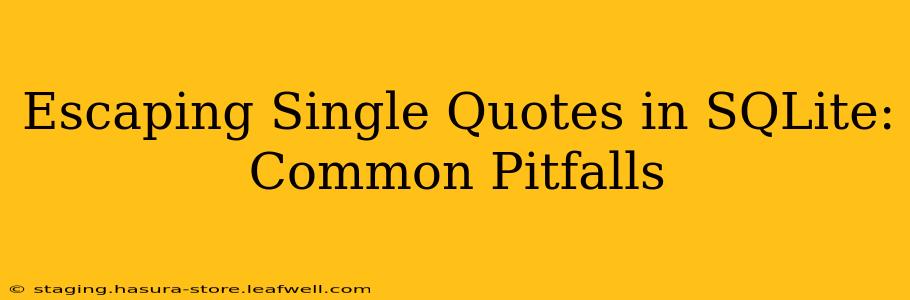SQLite, a popular embedded database, uses single quotes (') to delimit string literals. This seemingly simple convention can lead to unexpected errors if not handled correctly. This article delves into the common pitfalls encountered when dealing with single quotes in SQLite queries, providing practical solutions and best practices to prevent these issues. We'll explore various techniques for escaping single quotes and ensure the integrity of your data.
Why Escaping Single Quotes is Crucial
Single quotes are essential for defining strings within SQL statements. However, if a string itself contains a single quote, it can conflict with the database's interpretation of the query, leading to syntax errors or unexpected results. Imagine trying to insert the string "It's a beautiful day" into a SQLite table. The database will interpret the apostrophe in "It's" as the end of the string literal, resulting in a malformed query.
Common Pitfalls When Working with Single Quotes in SQLite
1. Incorrect String Literal Termination: This is the most frequent error. A single quote within the string prematurely terminates the literal, causing a syntax error.
2. SQL Injection Vulnerabilities: Improper handling of user-supplied input containing single quotes can expose your application to SQL injection attacks. Malicious actors could inject arbitrary SQL code into your queries, potentially compromising your database.
3. Data Integrity Issues: Incorrectly escaped single quotes can lead to data corruption or inconsistencies. The database might not store the string correctly, leading to retrieval errors or data loss.
How to Escape Single Quotes in SQLite: Proven Methods
The most reliable way to escape single quotes in SQLite is by doubling them. This means replacing each single quote within your string with two consecutive single quotes.
Example:
To insert the string "It's a beautiful day" into a table, you would use the following SQL statement:
INSERT INTO my_table (my_column) VALUES ('It''s a beautiful day');
Notice how the single quote in "It's" is doubled (''). SQLite interprets this as a single literal single quote within the string.
Using Prepared Statements: A Safer Approach
While doubling single quotes works, it's considered less robust than using prepared statements (or parameterized queries). Prepared statements separate the query structure from the data, significantly reducing the risk of SQL injection. Your database driver will handle the escaping for you.
Example (Conceptual):
Many programming languages provide libraries to facilitate this. The exact syntax varies depending on the language, but the concept remains the same:
# Example using Python's sqlite3 module (Illustrative, not executable without setup)
cursor.execute("INSERT INTO my_table (my_column) VALUES (?)", ['It\'s a beautiful day'])
The ? acts as a placeholder, and the database driver safely inserts the string, handling any special characters.
Other Methods and Considerations
While doubling single quotes and prepared statements are the most recommended methods, other techniques exist, but they are generally less preferred due to potential compatibility issues or complexities:
- Using the
REPLACE()function: Although possible, this is less efficient and can be error-prone compared to doubling single quotes or prepared statements.
Frequently Asked Questions (FAQ)
How can I escape single quotes in SQLite if my string contains multiple single quotes?
Simply double each single quote in the string. For example, the string "It's a beautiful day, it's sunny!" would become 'It''s a beautiful day, it''s sunny!'.
What are the security implications of not escaping single quotes in SQLite?
Failing to escape single quotes opens your application to SQL injection vulnerabilities, allowing malicious users to inject arbitrary SQL code and potentially compromise your database or steal sensitive data.
Are there any performance considerations when escaping single quotes?
Prepared statements generally offer better performance because the database can optimize the query. Doubling single quotes has negligible performance impact for most cases, but for extremely large datasets or frequent operations, prepared statements are preferred.
Does escaping single quotes apply to other database systems besides SQLite?
The fundamental principle of escaping single quotes (or other special characters) applies to nearly all SQL database systems. However, the specific escaping mechanism might vary slightly depending on the database system. Always consult the documentation of your specific database for the recommended best practices.
This comprehensive guide provides you with the knowledge and techniques to effectively escape single quotes in SQLite, ensuring data integrity and preventing security vulnerabilities. By adopting best practices like using prepared statements and carefully handling user input, you can significantly enhance the security and reliability of your SQLite applications.