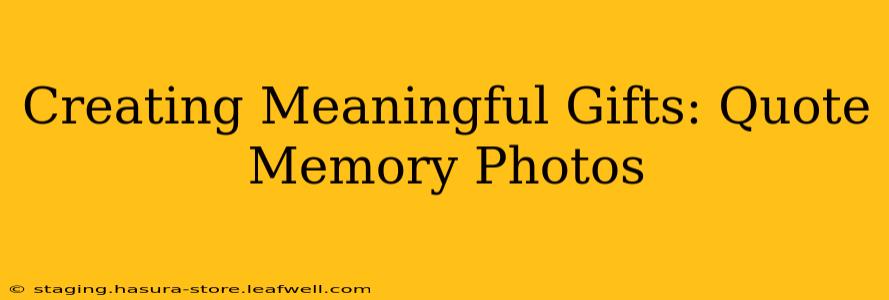In today's digital age, photos often languish on hard drives, rarely seeing the light of day. But what if those digital memories could be transformed into tangible, heartfelt gifts? Combining cherished photos with inspiring quotes creates personalized presents that resonate deeply with recipients, offering a lasting memento of special moments and shared sentiments. This guide will explore the art of creating quote memory photos, from choosing the perfect image and quote to the various ways you can bring your creation to life.
What Makes Quote Memory Photos Special?
Quote memory photos transcend the ordinary photo gift. They add an extra layer of meaning, emotion, and personalization. The carefully chosen quote acts as a caption, amplifying the feeling evoked by the photograph and strengthening the connection between the giver and receiver. This thoughtful approach elevates a simple picture into a cherished keepsake, a tangible representation of a shared experience or a deeply held sentiment.
Choosing the Perfect Photo and Quote
The heart of a successful quote memory photo lies in the perfect pairing of image and words. Consider these points:
Finding the Right Photo:
- Emotional Resonance: Select a photo that evokes strong feelings. It could be a candid shot capturing a joyful moment, a landscape reflecting a significant journey, or a portrait showcasing a beloved person.
- Clarity and Quality: Ensure the photo is high-resolution and clear enough to be printed without losing detail. A slightly blurry or poorly lit image won't translate well into a finished product.
- Theme Consistency: The photo should complement the overall tone and message of the chosen quote. A humorous quote might pair well with a funny snapshot, while a poignant quote would suit a more sentimental image.
Selecting the Perfect Quote:
- Personal Significance: The quote should hold meaning for both the giver and the recipient. Consider shared memories, inside jokes, or life lessons that resonate with the relationship.
- Relevant Theme: The quote's theme should align with the photo's emotional content and the overall message you want to convey.
- Quote Length: Keep the quote concise and impactful. Long quotes can overwhelm the visual aspect of the design.
Where to Find Inspiring Quotes?
Inspiration can be found in many places:
- Literary Classics: Explore the works of your favorite authors for poignant and timeless quotes.
- Poetry: Poems often contain beautifully crafted lines suitable for memory photos.
- Songs: Lyrics from meaningful songs can add a personal touch.
- Motivational Speakers: Quotes from inspirational figures can offer uplifting messages.
- Personal Reflections: Sometimes, the most meaningful quote is a personal reflection or inside joke shared between you and the recipient.
How to Create Your Quote Memory Photo
There are several ways to create your quote memory photo:
- DIY using Photo Editing Software: Software like Canva, Photoshop, or GIMP allows for advanced customization, letting you incorporate the quote directly onto the image, adjust fonts, colors, and add design elements.
- Online Services: Several online services specialize in creating personalized photo gifts, often offering pre-designed templates that simplify the process.
- Printing Services: Many photo printing services offer options to add text to photos, often with a variety of font and style choices.
Different Ways to Present Your Quote Memory Photo
Once you've created your masterpiece, consider these presentation options:
- Framed Prints: A classic and elegant way to display your quote memory photo.
- Canvas Prints: Offers a more textured and artistic feel.
- Mugs: A practical and everyday reminder of your shared memories.
- Phone Cases: A fun and personalized way to showcase your creation.
- Greeting Cards: A thoughtful and inexpensive option for special occasions.
What are some software options for creating quote memory photos?
Several software options cater to different skill levels and preferences:
- Canva: User-friendly and intuitive, ideal for beginners. Offers pre-designed templates and a vast library of fonts and graphics.
- Adobe Photoshop: A professional-grade tool offering advanced editing capabilities but requires more technical expertise.
- GIMP: A free and open-source alternative to Photoshop, suitable for users comfortable with more complex software.
What are some tips for choosing a font?
Font selection plays a crucial role in the overall aesthetic appeal. Consider these factors:
- Readability: Choose a font that is easily readable even at smaller sizes.
- Style: Select a font that complements the tone and style of the photo and quote. A playful script font might suit a humorous image, while a more elegant serif font might be appropriate for a sentimental photo.
- Color Contrast: Ensure sufficient contrast between the font color and the background image to ensure readability.
How can I make my quote memory photo more unique?
Add a personal touch by incorporating:
- Handwritten elements: Scan or photograph handwritten quotes or messages for a more authentic feel.
- Custom illustrations or doodles: Add small illustrations or doodles that relate to the photo or quote.
- Personal details: Include names, dates, or locations relevant to the memory.
By following these tips, you can transform cherished digital memories into heartfelt and lasting gifts that will be treasured for years to come. The process itself is a testament to the thought and effort invested, making the final product all the more meaningful. Remember, the most important element is the personal touch – a reflection of your love and care for the recipient.