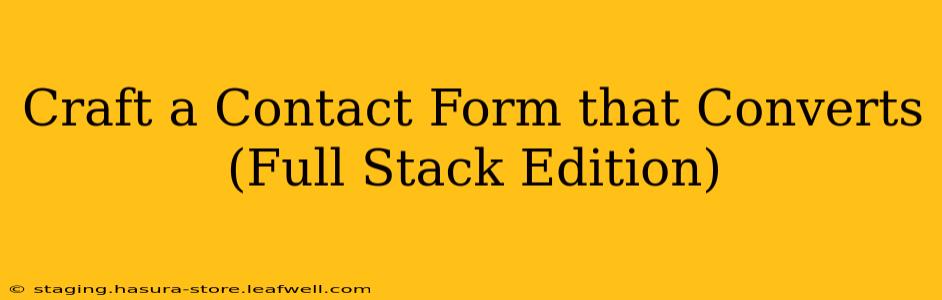Building a contact form that not only looks good but also effectively captures leads and integrates seamlessly into your application is crucial for any website. This guide delves into crafting a high-converting contact form, covering everything from front-end design best practices to back-end server-side processing and database integration. We'll be focusing on a full-stack approach, demonstrating a robust and reliable solution.
Understanding the Psychology of Conversion
Before diving into the code, let's understand what makes a contact form truly convert. It's not just about aesthetics; it's about user experience.
- Minimize Fields: The fewer fields required, the higher the likelihood of completion. Prioritize essential information like name, email, and message.
- Clear Call to Action (CTA): Use compelling language like "Send Message" or "Get in Touch" instead of generic buttons.
- Progress Indicators: For lengthy forms, consider adding progress bars to keep users engaged.
- Real-time Validation: Instantly alert users to errors (e.g., invalid email format) to prevent submission failures.
- Thank You Message: A confirmation message post-submission builds trust and reassures users their message was received.
Front-End Development (React Example)
This example uses React, but the concepts are transferable to other front-end frameworks like Vue or Angular. We'll focus on key features:
import React, { useState } from 'react';
function ContactForm() {
const [formData, setFormData] = useState({ name: '', email: '', message: '' });
const [submitted, setSubmitted] = useState(false);
const [error, setError] = useState('');
const handleChange = (e) => {
setFormData({ ...formData, [e.target.name]: e.target.value });
};
const handleSubmit = async (e) => {
e.preventDefault();
setError(''); // Clear any previous errors
try {
const response = await fetch('/api/submit', { // Replace with your API endpoint
method: 'POST',
headers: { 'Content-Type': 'application/json' },
body: JSON.stringify(formData),
});
if (!response.ok) {
const errorData = await response.json();
setError(errorData.message || 'An error occurred.');
} else {
setSubmitted(true);
setFormData({ name: '', email: '', message: '' }); // Clear the form
}
} catch (err) {
setError('An unexpected error occurred. Please try again later.');
}
};
return (
<form onSubmit={handleSubmit}>
{submitted ? (
<p>Thank you for your message! We'll get back to you soon.</p>
) : (
<>
<input type="text" name="name" value={formData.name} onChange={handleChange} placeholder="Your Name" required />
<input type="email" name="email" value={formData.email} onChange={handleChange} placeholder="Your Email" required />
<textarea name="message" value={formData.message} onChange={handleChange} placeholder="Your Message" required />
{error && <p style={{ color: 'red' }}>{error}</p>}
<button type="submit">Send Message</button>
</>
)}
</form>
);
}
export default ContactForm;
This React component handles form submission, error handling, and a thank you message. Remember to adjust styling as needed.
Back-End Development (Node.js with Express Example)
The back-end handles receiving the form data and storing it (e.g., in a database or sending an email). Here's a Node.js example using Express:
const express = require('express');
const bodyParser = require('body-parser');
// ... Database connection setup (e.g., using Mongoose or Sequelize) ...
const app = express();
app.use(bodyParser.json());
app.post('/api/submit', async (req, res) => {
try {
const { name, email, message } = req.body;
// Validate data here (ensure name, email, message are present)
// Save data to database
// ... database interaction (e.g., using model.create()) ...
// Optionally, send an email notification
// ... email sending logic ...
res.status(200).json({ message: 'Message sent successfully!' });
} catch (error) {
console.error('Error submitting message:', error);
res.status(500).json({ message: 'An error occurred.' });
}
});
// ... rest of your Express server setup ...
This code snippet receives the JSON data, performs basic validation, saves it to the database (you'll need to implement your database interaction), and potentially sends an email notification. Error handling is crucial for robustness.
Database Integration
Choose a database suitable for your needs (e.g., MongoDB, PostgreSQL, MySQL). You'll need to create a schema to store the contact form data (name, email, message, timestamp, etc.). The back-end code interacts with the database using an ORM (Object-Relational Mapper) or database driver.
Security Considerations
- Input Sanitization: Always sanitize user input to prevent vulnerabilities like SQL injection or cross-site scripting (XSS).
- HTTPS: Ensure your website uses HTTPS to encrypt data transmitted between the client and server.
- Rate Limiting: Implement rate limiting to prevent abuse and denial-of-service attacks.
- CAPTCHA: Consider adding CAPTCHA to deter bots from spamming your form.
Improving Conversion Rates: A/B Testing
Once your form is live, A/B test different versions to optimize conversion rates. Experiment with:
- Different CTA buttons: Try variations in wording and design.
- Number of fields: Reduce fields to see if it increases submissions.
- Form layout: Experiment with different arrangements and visual elements.
- Thank you page: Test different thank you messages and calls to action.
By implementing these full-stack strategies, you can craft a contact form that not only looks great but also effectively captures leads and enhances user experience, significantly improving conversions. Remember, continuous monitoring and improvement are key to optimizing your form's performance.